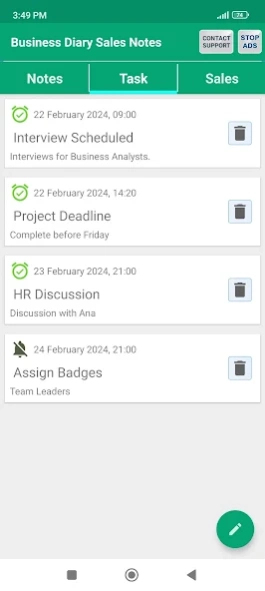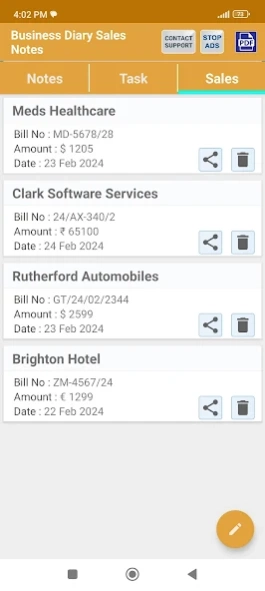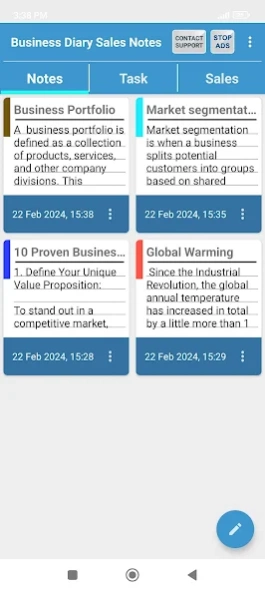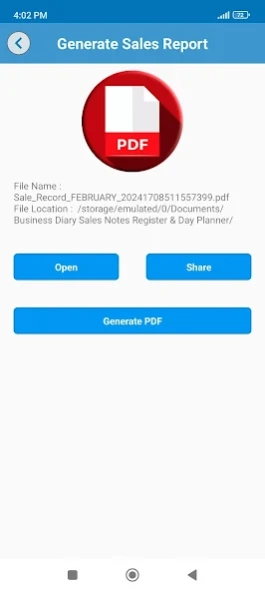Business Diary Day Planner 2.1
Free Version
Publisher Description
Business Diary Day Planner - Business Diary Sales Note Register Day Planner Journal Task Scheduler & Reminder
Free Business Diary Sales Notes Register & Day Planner android app allows you to manage your Business and Tasks on the go with following creative features:
* Unique Sales Management Section with Sales Summery and PDF Export features.
* Business Tasks Scheduler and Professional ToDo memo section.
* Innovative Business Notes with PDF Export and other important features.
* Backup and Restore features with manual and automated backup options.
* Business Diary Sales Note Register Day Planner Journal Task Scheduler & Reminder.
* Work Planner Journal and Organizer Calendar.
1. Business Notes
==================
* For storing general Notes, Business Data and any info related to business or Personal Tasks.
* Consists customizable fonts, colors and text sizes choices for note content
2. Task Scheduler and Reminders
==================
Module for scheduling the task to specific time or setting up reminder for different events or meetings and general purpose scheduling Reminders.
3. Sales Note
==================
Simple and easy to use Sales Register Modules to keep track of the sales records with different fields. Also allows you create and export Sales Summery to PDF.
App functionality is not just limited to storing the data and making it available to you all the time, but it also allows you to generate business summary for analysis purposes and also allows you to share such Data in PDF and other formats.
* PDF module for generating pdf of business notes and Sales notes
* Backup/Restore of data module
About Business Diary Day Planner
Business Diary Day Planner is a free app for Android published in the Office Suites & Tools list of apps, part of Business.
The company that develops Business Diary Day Planner is Pro Data Doctor Pvt. Ltd.. The latest version released by its developer is 2.1.
To install Business Diary Day Planner on your Android device, just click the green Continue To App button above to start the installation process. The app is listed on our website since 2024-02-22 and was downloaded 62 times. We have already checked if the download link is safe, however for your own protection we recommend that you scan the downloaded app with your antivirus. Your antivirus may detect the Business Diary Day Planner as malware as malware if the download link to com.ProDataDoctor.BusinessDiary is broken.
How to install Business Diary Day Planner on your Android device:
- Click on the Continue To App button on our website. This will redirect you to Google Play.
- Once the Business Diary Day Planner is shown in the Google Play listing of your Android device, you can start its download and installation. Tap on the Install button located below the search bar and to the right of the app icon.
- A pop-up window with the permissions required by Business Diary Day Planner will be shown. Click on Accept to continue the process.
- Business Diary Day Planner will be downloaded onto your device, displaying a progress. Once the download completes, the installation will start and you'll get a notification after the installation is finished.